Publisher's description
CuBix 3D File Manager is a new concept in file administration. This innovative program creates a 3D space where it displays the files of a selected disk or directory in cubes that can be grouped and sorted by alphabet, extension or other properties. The user may also manipulate this array of cubes, zooming, rotating or panning the display to obtain a desired view.
Once a cube is selected, CuBix displays all the files contained in it and the user may pick a certain file to open, copy, delete, email or view its properties.
Once launched in a certain disk or directory, CuBix scans all the files in it and arranges them into a single cube in a 3D space where it can be zoomed, panned or rotated. The user may also transform this cube into several cubes that group the files by alphabet, file extension, year of creation, modification or saved or by file size. This operation can be done with up to three different properties in three different axes (x, y, z) thus obtaining a line, plane or cube representation of the array.
The user may navigate in this three dimensional space, by zooming in or out, rotating or panning the array of cubes, when looking for a certain file. He can also filter the cubes according to the previously mentioned properties. Once a cube is selected, CuBix shows a list of files contained that match the cube's properties. The user may select an individual file and open it with the associated Windows program, copy, delete, e-mail it or view its properties.
CuBix provides an alternative view to the traditional folder based, hierarchical way of storing files in directories, specially suitable when information is not naturally organized.
We hope you enjoy using CuBix 3D File Manager.
Once a cube is selected, CuBix displays all the files contained in it and the user may pick a certain file to open, copy, delete, email or view its properties.
Once launched in a certain disk or directory, CuBix scans all the files in it and arranges them into a single cube in a 3D space where it can be zoomed, panned or rotated. The user may also transform this cube into several cubes that group the files by alphabet, file extension, year of creation, modification or saved or by file size. This operation can be done with up to three different properties in three different axes (x, y, z) thus obtaining a line, plane or cube representation of the array.
The user may navigate in this three dimensional space, by zooming in or out, rotating or panning the array of cubes, when looking for a certain file. He can also filter the cubes according to the previously mentioned properties. Once a cube is selected, CuBix shows a list of files contained that match the cube's properties. The user may select an individual file and open it with the associated Windows program, copy, delete, e-mail it or view its properties.
CuBix provides an alternative view to the traditional folder based, hierarchical way of storing files in directories, specially suitable when information is not naturally organized.
We hope you enjoy using CuBix 3D File Manager.


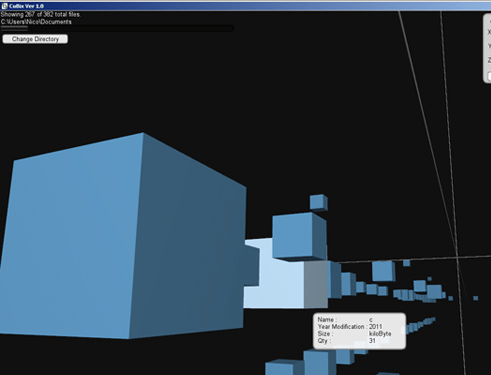
User comments